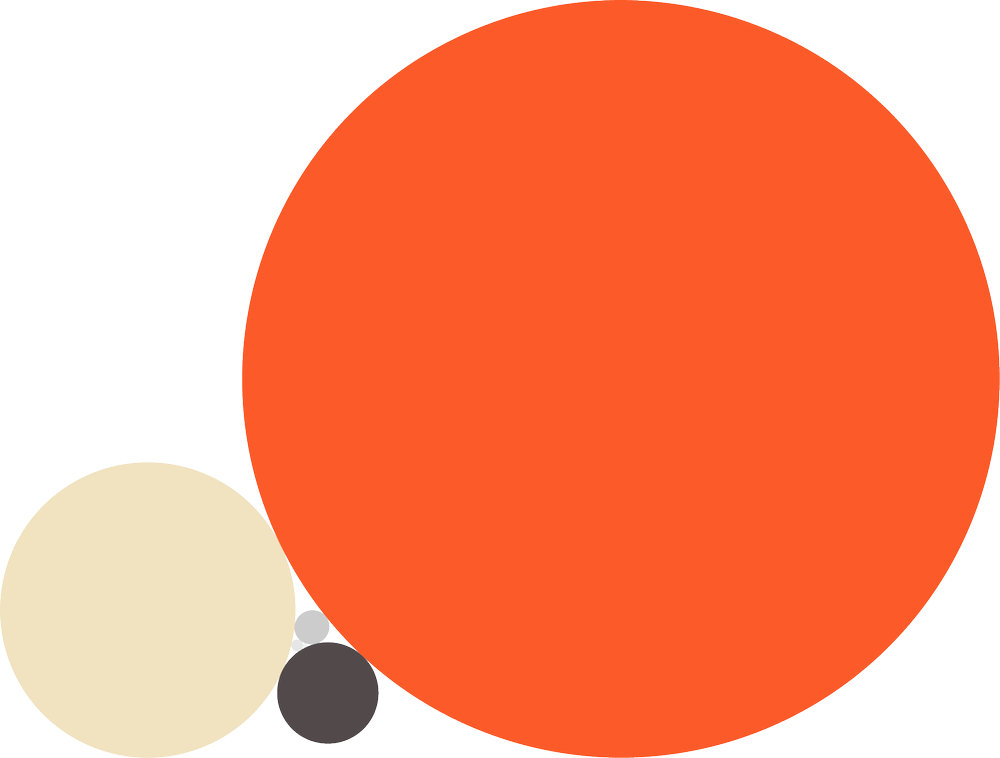2.1 Parent in time
We are able to Keyframe and Parent a layer's "Transform Properties", but the "Time Properties" of a layer remain static. We manually drag, move and / or trim the static blocks called Layers to their place in the Timeline.
I imagine “Time” to be another "Property Group" of the Layer. "In Points" and "Out Points" become values that are controllable by Keyframes and even linked together with Expressions. I call this, Parent in Time.
The location and duration of a Layer can be defined by a dynamic value. This could give an entire different animation based on different input data. Think of something like the IBM datagrams project where motion graphics change based on different tennis data.
Suggested Shortcuts:
Shift+[ = Create connection point on "In Point"
Shift+] = Create connection point on "Out Point"
Shift+\ = Create connection point on the Layer
The Keyframes of a Layer are automatically locked to the Layer’s center. This is great because when you move the Layer—you move the Keyframes with it. But let's say, you have a simple fade in animation at the "In Point" of a Layer. If you move the "In Point", the Keyframes don't lock like they do when you move the Layer itself. I imagine you could lock Keyframes to the "In Point" and "Out Point"—or even unlock them—from a Layer.
Suggested Shortcuts:
Option+Shift+[ = Lock Keyframes to the "In Point"
Option+Shift+] = Lock Keyframes to the "Out Point"
Option+Shift+\ = Lock / Unlock Keyframes to the Layer.